Order Management
Many businesses use Accounting Software only for compliance. A good software, if implemented properly, can help you manage your business, reduce expenses, save time, increase efficiency and help you take data-driven decisions.
Proper order management can avoid duplication of work and reduce chances of errors. The starting point of using any accountant software should be Sales Order and not invoicing. It should help you maintain optimum levels of inventory by tracking pending sales orders, stock in hand at each location, indents, pending purchase orders, goods in transit. It should further help you prioritize dispatches based on their value and available stock and it should also help you quickly create purchase orders based on requirements.
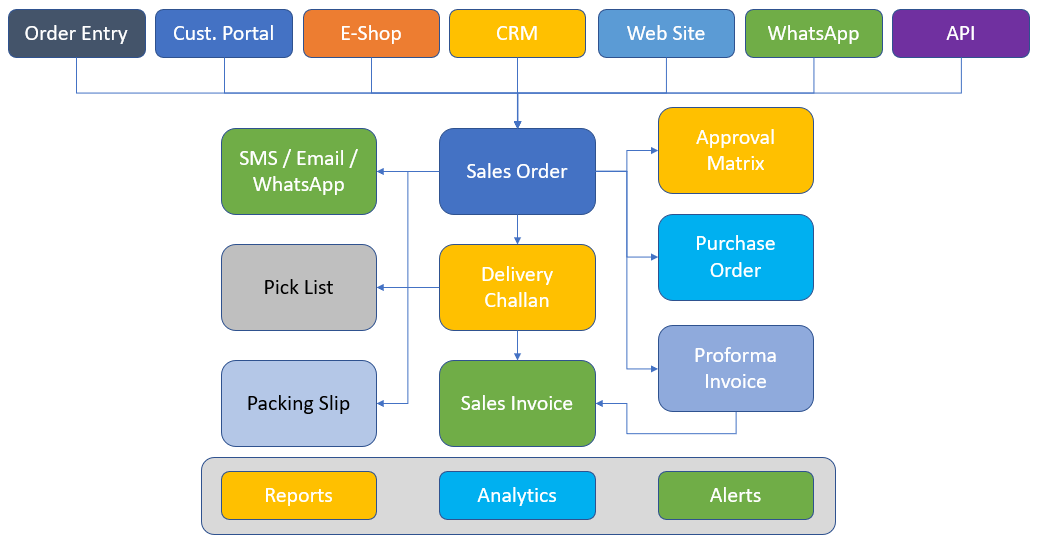
| Sr. |
Particulars |
Traditional System |
Modern Systems |
| 1 |
Order Creation |
Orders are recorded on paper |
Orders are created by sending a WhatsApp message to the system or by entering it online |
| 2 |
Booking |
Orders are sent to Management through Email, WhatsApp message and stored physically |
Management get automated alerts through the system as soon as the order is created |
| 3 |
Approvals |
Most organisations do not have an approval system or do approvals through physical signature on the order form |
You can define different levels approvals depending on the order value and corresponding people can approve these orders online |
| 4 |
Communication |
People still send physical copy of sales order or create a PDF using various tools and manually send a mail to customers |
You can configure the system to send automated SMS, Email and WhatsApp alerts to customer, branch manager, agent, sales executive and the management. |
| 5 |
Dispatch |
A copy of the order is given to the dispatch department and they manually make delivery challans for dispatch. |
Dispatch department can see approved orders on their screen and can create delivery challans with a single click. |
| 6 |
Pick List |
There is no concept of pick list |
System generates pick list for the dispatch department showing only pending quantity grouped by categories, thus reducing changes of errors and delay. |
| 7 |
Packing Slip |
Packing slip needs to prepared manually |
System shows you a list of items and you simply specify the carton numbers. Stickers generated from the system can be placed on cartons and packing slip can be attached to the delivery challan. |
| 8 |
Delivery Challan |
Delivery Challan is created manually, leading to scope of errors. EWay bill (if required) is also created manually |
Delivery challan and EWay bill can be generated with a single click |
| 9 |
Partial dispatch |
In case of part delivery, dispatch department needs to manually keep track of pending items |
System track partial dispatches and you can generate delivery challan for balance items with a single click. |
| 10 |
invoicing |
invoicing needs to be done manually by entering all item details again, leading to duplication of work. |
Invoices can be created from pending orders or challans with a single click, does eliminating chances of errors. |
Automating order management can help you save time, save money, save resources, increase efficiency and customer satisfaction.
While Tez ERP has all above-mentioned features, Tez Books has most of the features required to automated order management of small and medium sized companies. Certain features such as CRM, eShop, API integration, Pick List, Packing List, are not available in Tez Books.